
A VPN is a good first step towards securing your valuable personal data and blocking out scammers, spammers or fraudsters who want to exploit you.
A great way to go one step further is to set up an anonymous email account.
Perhaps you want a spam-trap email account, or you’ve got concerns about exactly how secure your personal data really is.
If your email address is ever hacked or compromised, you want to make sure that there are no personal details on that account that can be traced back to you. This will nullify any hacking, phishing or spoofing attempt.
Why go anonymous?
Everywhere you go online, you’re being tracked.
Your browser is automatically logging which websites you visit using cookies. You can turn cookies off, or browse in Incognito mode, but a lot of the time it’s not clear whether you’re really browsing anonymously.
More: Privacy is dead now the Snooper’s Charter is now law
And with the UK government passing the Investigatory Powers Act into UK law, it means the state can force ISPs to maintain and keep detailed logs on your browsing history.
There is no way to opt out – unless you use a VPN – and the data will be collected on everyone.
There are free and paid ways to create an anonymous email account.
We’ll run you through the quickest, easiest and most secure ways to do this.
Create a secondary Gmail account
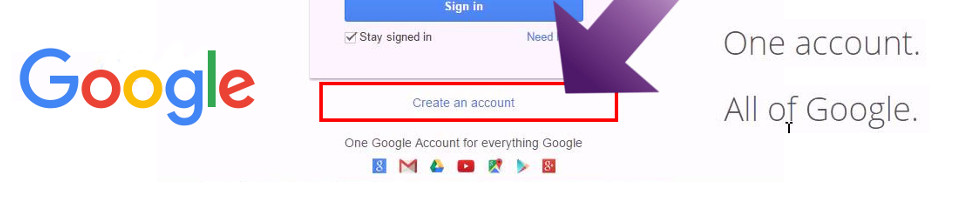
A low-tech solution to sorting out your anonymous email is to sign up for a Gmail account.
You might already have a Gmail email address, but the key thing here is to not provide any of your personal details to Google when you add a new acount.
That means you can’t give Google your real birthday, name, address or mother’s maiden name.
It does mean being economical with the truth. You will have to link a second email address or phone number to this account so that you can recover it in the event that you lose you password.
So if you’re going down the Gmail route and you want to stay off the grid, then it’s worth investing in a cheap monthly SIM to get a mobile number you can use. The link takes you to our sister brand, the independent comparison website SIMOnlyDeals.co.uk.
It can be done with Gmail, but to really get the benefit of anonymous email you’ll need to sign up to a VPN and open a private window every time you send an email.
Hide My Ass VPN: No more anonymous email
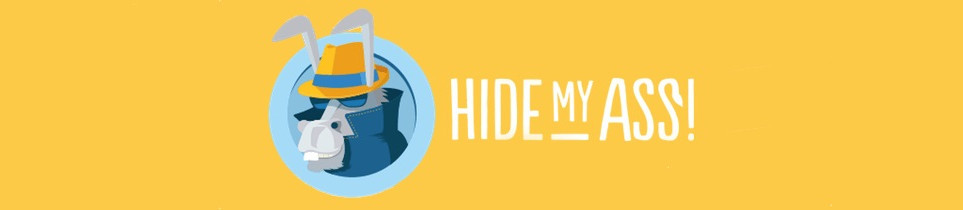
As of 8 November 2017, Hide My Ass no longer offers an anonymous email account to anyone who signs up to its VPN service.
There are still plenty of guides online to creating an anonymous email address which incorrectly say HideMyAss is an option.
But Hide My Ass decommissioned this added extra, saying: “While it was useful back when it was first released, in a post-Snowden world, there’s been a rise in other, dedicated anonymous email providers that are able to do a better job than us. So we’ve stepped gracefully aside so they can do their thing, while we focus on what we do better than anyone else: improving our top-rated VPN.”
While it uses the American spelling of ‘arse’, Hide My Ass is actually based in the UK. It was one of the first commerically available VPNs when it launched in 2005.
TorGuard VPN: Our best recommendation

TorGuard is a well-regarded VPN service which allows you to set up an anonymous email address.
You can add a free or paid version when you sign up to TorGuard. Both versions come will all the same features, including:
- Secure G/PGP end-to-end email encryption
- No adverts or marketing emails or contacts
- 24/7 dedicated setup and ongoing support
However, with the free version you only get 10MB of offline storage, which will only work if you regularly delete everything in your inbox.
The paid version starts at $6.95 a month – around £5.18 in real money – if you’re paying monthly. With the paid version you get all of the features above, but with unlimited offline storage.
TorGuard is VPNs.co.uk’s recommended anonymous email provider.
MAIN IMAGE: Icantseejaquanandkyle/Wikimedia Commons/CC BY-SA 4.0