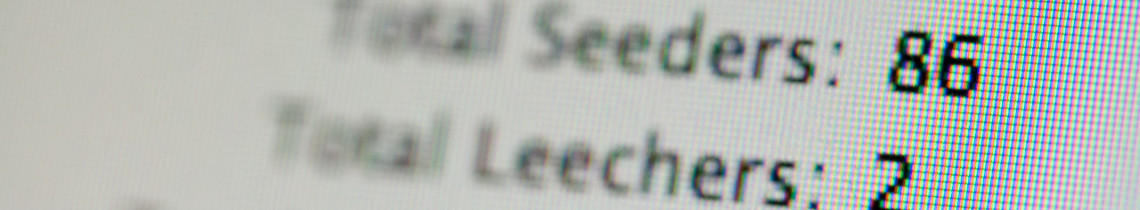
If you’re not sure how to use torrents you’re not alone. This method of distributing data across the internet used to be the preserve of tech-savvy youngsters, with an in-depth knowledge of computers and networking.
That’s a shame, since torrents are actually relatively simple – and many people have used them in the past without even realising.
How do torrents work?
Traditionally, downloading a file over the internet involves an unbroken stream of data being sent from a device storing that file to another device wishing to view it.
By contrast, a torrent is broken into separate pieces and shared across several host devices.
This is known as a peer-to-peer protocol, or P2P.
The recipient device will grab sections of the file from whichever host happens to be online and accessible at that moment.
The final portion of data might download before the first section turns up, but everything will be stitched back into a single file ready for viewing offline.
This method of data transfer offers a number of advantages:
- Rather than relying on a single host provider, files are accessible via multiple sources.
- Large files can be downloaded more quickly than a single host might allow.
- If the download is interrupted, it seamlessly resumes once a connection is re-established.
- Once a file is downloaded, the recipient device becomes part of the community sharing it – helping other people to access the file more quickly.
Torrents first rose to public prominence during the early Noughties, thanks to music sharing services like Napster and Kazaa.
Now, as then, using a torrent involves downloading a piece of software (called a client) onto a computer or mobile device.
The client finds, downloads and reassembles each chunk of a selected torrent from different devices.
When multiple devices share a file, they’re known as a swarm. The physical act of making a file available for other people to download is called seeding.
It only takes one device and one copy of a file to start seeding, allowing other people to replicate it on their own devices. A swarm quickly develops.
The best torrents to use
Due to the prevalence of illegal content, torrents are constantly being launched and taken down.
The UK’s internet service providers have also clamped down on certain high-profile services.
A Virgin Broadband customer attempting to visit The Pirate Bay will be redirected to a page displaying a High Court order, explaining why access is not permitted.
Despite these associations with pirated content, installing a torrent is entirely legal.
These are some of our recommended platforms:
BitTorrent. Created by the founder of torrent protocols and often referred to as Mainline, BitTorrent is the oldest client in existence.
Features include multiple simultaneous downloads, graphical displays of current activity and the ability to create (and share) torrent files.
Zooqle. Currently listing over three million torrents, Zooqle focuses on TV and cinema releases.
A variety of resolutions are typically offered (from SD to 1080p), while thumbnails and a brief synopsis of each file make it easy to find specific content.
µTorrent. This client occupies just 2MB of space once downloaded, which is less than an MP3 file.
Four versions of µTorrent are available – a free platform and three paid-for versions that strip out adverts (Ad-Free), provide virus/malware protection (Pro) and add a virtual private network for anonymous downloading (Pro+VPN). We consider the merits of a VPN below.
How do I find torrents to download?
Like any P2P network, files aren’t located on a centralised server waiting to be accessed.
Instead, each client publishes ever-changing lists of files, available for transfer from peers who are currently online.
Usually, clicking on a file is enough to start the download.
Should I use a VPN as well?
Although torrents draw information from multiple sources, they do so publicly.
As a result, anyone accessing copyrighted material could be at risk of identification and prosecution.
A virtual private network establishes a secure internet connection between host and recipient, which prevents anyone else seeing what’s going on.
It ensures a device’s IP address is hidden, and encrypts any sent or received data – including torrents.
However, a VPN may slow down file transfer times, and many VPN providers introduce fees once a certain amount of bandwidth has been used.
MAIN IMAGE: nkrbeta/CC BY-SA 2.0