
If you find your own in this list of the UK’s most common passwords, you’re in trouble and should change it straightaway.
While you might think you’re being smarter than the average bear by using keyboard patterns to remember your passwords, it’s really not that simple.
Hackers and online troublemakers can make it very difficult for you to secure your personal data if you use one of the most common passwords, especially if you use the location of keys on your computer keyboard to keep it all in hand.
Go deeper: UK’s 10 most used passwords – is yours here?
A password manager might stop most of the attacks and inadvertent leaks on your accounts.
But knowing what you’re doing wrong really is half the battle.
Security researchers Irdeto Perspective produced this handy cheat sheet of the most common passwords by keyboard pattern.
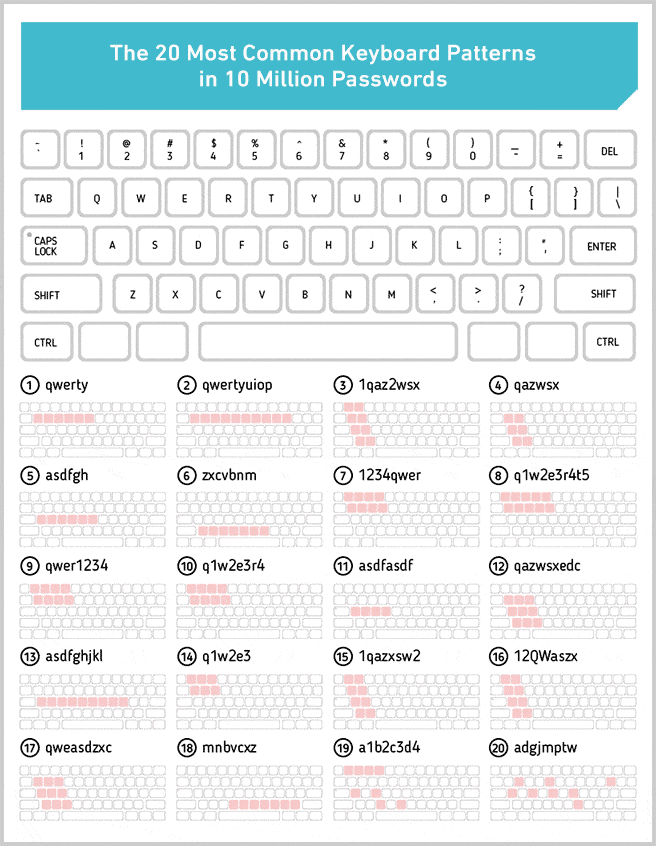
Password Security: Why do keyboard patterns not work?
If you’ve ever looked down at your computer keyboard and chosen a password based on a series of keys that are next to each other, you’ve created what’s known as a keyboard pattern password.
One of the most common keyboard patterns is the first five letter keys on the top row, ‘QWERTY’, after which the standard keyboard layout is named, but there are many other combinations.
Keyboard pattern passwords are easy to remember, but they’re also very easy to guess by both humans and computers.
The above image highlights the most commonly used keyboard patterns, as determined by information from the world’s largest ever personal data leak, identified by security researchers 4iQ.
More information about keyword patterns and their role as the most easily hacked passwords can be found in this Mark Mulready article for Irdeto Perspective: Password Tips From The Largest Stolen Credentials Database.
Additionally, it also covers information about what hackers do with your passwords once they have them, and how you can better protect yourself and reduce your chances of being targeted.
The most common password mistakes
Insecure and vulnerable passwords are not just limited to keyboard patterns, however. There are many different ways passwords can have easily exploitable flaws, for example being very short in length or only consisting of dictionary words.
Many websites now encourage the creation of strong passwords through using automatic checks and basic requirements such as a mix of capital letters and lowercase; however, there are still many people out there using the same password across different websites.
There are also flaws with many password security checkers as they are often programmed to follow a specific set of rules that do not including checking for keyboard patterns.
One major problem is that you can inadvertently use common keyboard patterns that pass the filter checks with a couple of minor adjustments to your password, for example Qw3rty.
This lulls you into a false sense of security because you mistakenly believe that your password is strong and secure, when instead it can be easily forced.
How to choose a strong password
Other than avoiding common keyboard patterns, what can you do to ensure you’re using strong passwords? Here are our top tips.
- Avoid using common dictionary words and phrases in your passwords
- Don’t use anything similar to your username
- Use a mix of upper and lower case characters throughout your password
- Utilise special characters such as ! and & where possible
- Don’t include personal information such as your address or memorable dates such as your birthday
- Don’t include anything you might use as an answer to a secret question, e.g. your first pet’s name or your first school
- The longer your password is, the harder it is to crack: aim for at least 10 characters
- Change your passwords regularly
- Never use the same password for multiple accounts
- Always change any default passwords and any passwords sent via email
- Be creative: try using different languages, made-up words, and original rhyming phrases
Furthermore, it helps to be vigilant in keeping up to date on security breaches in the news.
You should immediately change your password for any website that is hacked and suffers from a data leak, even if the password you have chosen meets the security requirements listed above.
What to do now
If any of your passwords break the rules above – particularly if they follow a common keyboard pattern – it’s never too soon to change them.
Choosing a strong password that can’t be easily guessed and is not in common use is a vital part of staying safe online.
Now you’ve read this guide, you should be confident that you know what keyboard patterns are, the dangers of keyboard pattern passwords and how easy it is for hackers to get into your accounts without warning.
If you know someone who would benefit from the information in this article, please share it with them to help them create better passwords and stay safe online.
MAIN IMAGE: Scott Schiller/CC BY 2.0